Hello dear traders, by popular demand was written Adviser VR --- SETKA --- 3. This Adviser, I wrote from my own experience of trade. Realizing that the market and the price is chaos with no laws and no guarantee that in a minute will fall or rise. But in this chaos, there is one iron law that will never change and aimmenno what appears in the chaos of regular sequences of constants, namely, chaos, and chaos will be one hour and within a year would be chaos. I asked a thought about how you can catch the movement of various sizes and benefit from this small advantage.
Advisor was written based on three components:
1 - A good entry into the market (for that, I went through more than a dozen trading tactics, the goal was to find a tactic that would have at least 8 inputs successful against 2 failures)
2 - Hold the position until the planned profit.
3 - Positive output of profits and output statistics two losing trades in a zero (To we did not upset at the closing of orders 0 parameter has been added Plus to add more items in plus)
1 - A good entry into the market
I think many of you listen to the news about the stock market where the price has often spoken by 2% to 1% and etc. I have been investigated in detail the statistics on the trading tactics of overbought or oversold market, ie we have a minimum or a maximum price of the currency of the day 1 23,000 to open a transaction adviser needs rise or fall, which is specified by default in Percent advisor is 1.3, respectively, when the Adviser will sell price 1.2423
A minimum of 1.23000 days, the current price of 1.25000, the threshold at which to sell the Percent 1,3% (((current price 1.25000 * 100) / Minimum Day 1,23000) -100)> = Percent 1,3%
buy signal is obtained by reverse this. Thus we take the pullback from the strong price movement! ...2 - Hold the position until the planned profit.
Hold the position is no intervention by the counselor with a positive result of the first order, namely the opening of the first oder and if the price is right and makes a profit Advisor waits for the execution take profit. If you use lots of calculation of the deposit (Lots = 0 and Percent => 1), each new transaction will have a positive result of the lot a little more than the previous one. To calculate the percentage of lots of free money was taken from the textbook code MQL4. Code modified, and allows you to specify the percentage to a decimal value (1.1% 1.8% 35.69%)
3 - Positive output of profits and output statistics two losing trades in a zero (To we did not upset at the closing of orders 0 parameter has been added Plus to add more items in plus)
Exiting unprofitable transaction is averaging method (averaging, adding to the current position in the market position of the same type and same size), ie the price has gone against us, against our position in the market, the adviser will deal with the same type, in calculating the price roll back to a state when the profit on the deals will be equal to 0. When averaging without Martingale adviser to close to zero is necessary to roll back the 50-52% depending on the spread and commissions.
Schedule of programs included with the constant volume of trade
Using Martingale adviser rather rollback in the amount of 20-22% to close a series of orders.
(Averaging Martingale-adding to the current position in the market position of the same type and lot more than the previous transaction)
Method of Martingale is highly risky because the motion of 300-400 points will require significant amounts of funds on deposit
Graph using Martingale volumes vary on how many open positions
For averaging, for the installation of additional warrants the opening of the next option uses its Distanciya which uses points, as well as the option ShagDist that with each new warrant increases the distance to a given Number of points.
The Expert Advisor is present the option to change the method of averaging
Classic Martin = False
By Martingale Martin = True
Slip = 2 slippage in paragraphs
Magic = 1; Magic Number adviser
As a result, the optimization of price discovery, we have the following schedule
Kamis, 30 Oktober 2014
Autostop v2 - expert for MetaTrader 4
Autostop automatically sets stops(take profit, stop loss or both) on open trades. This saves you time when you are opening multiple trades in that you wont have to set stop levels before or after opening each trade. The EA scans an unlimited number of trades and sets stops with preset values to those that lack the stop you have allowed the EA to monitor. For pending orders, they will be modified once they open.
New version includes: Bug where the EA might modify trades from EAs with magic numbers other than 0 has been solved, more accurate placement of stops even if at the time of modification the price has shifted from trade open price
New version includes: Bug where the EA might modify trades from EAs with magic numbers other than 0 has been solved, more accurate placement of stops even if at the time of modification the price has shifted from trade open price
[EA] - Charles 2.1.5 - expert for MetaTrader 4
Description:
This version of the EA is much more complex than prior versions. The main concept is the same, uses stop orders on break-outs and hedges loosing orders, trying to close always on positive.
Other than this this version introduces a lot of capabilities:
Checks for special volatility conditions in order to open Orders below the spike
Checks for trening condition in order to try to follow the trend when possible
Introduces the concept of Pivot, Resistances and Supports, computed every hour in order to minimize the loss of loosing orders by catching a good price retrace
Introduces the concept of Orders Basket in order to compensate loosing orders as soon as possible and minimize the drawdown
Exposes a lot of configuration parameters allowing to tweak out the strategy
Parameters:
NOTE: In case of "zero divide" error, you must check the list of symbols provided on "Symbols" parameter. There can be two possible issues 1) your broker does not support all or some of the symbols specified (you MUST use only supported symbols by your broker) - 2) your broker uses different names for symbols, as an istance intead of EURUSD it uses EURUSDm or EUR_USD ... you MUST use the names provided by your broker.
If you plan to use the EA on a single chart and a single symbol at time, just attach the EA to the corresponding chart, pay attention to the MagicNumber and leave the Symbols filed empty.
PARAMETERS:
======================================
0)
The TimeFrame is not important. The EA check internally the timeframes he needs.
1)
Symbols; Comma separated list of symbols you want the EA to manage on a single instance. If empty the EA works *ONLY* on the current chart/symbol
Symbols = "EURUSD,EURGBP,EURJPY,CHFJPY,GBPUSD,GBPJPY,GBPCHF, GBPAUD,USDCAD,USDCHF,USDJPY,AUDNZD,AUDUSD,NZDUSD";
2)
MagicNumber; Assigned to *every* order handled by the EA
MagicNumber = 3939;
3)
xFactor; Multiplier for *HEDGE* orders.
xFactor = 1.8;
4)
TimeSet; Broker time. It's used to reset the pending orders every day.
TimeSet = "07:32";
5)
RiskPercent; Try to recover loosing orders if the balance goes down this percentage.
RiskPercent = 5;
6)
RiskPerTrade; Risk for every LOT automatically computed by the EA. In any case the EA cannot open a LOT minor than the MINLOT. If "0" the EA will use the fixed LOT value taken from Lots field.
RiskPerTrade = 10;
7)
MaxAllowedOrders; Max number of *accessory* orders. Those orders are special orders opened under particular conditions, i.e. special Volatility spikes or RSI+MMA trend condition matched.
MaxAllowedOrders = 15;
8)
MaxOpenHours; Every opened order will be closed if it's age is higher than this value. "0" means do not check the order age.
MaxOpenHours = 0;
9)
ProfitCheckPeriod; Number of 15m bars of flattened market to take into account in order to close a winning order. This works *ONLY* if the whole profit is positive.
ProfitCheckPeriod = 3;
10)
Aggressive; If TRUE means consider H1 timeframes for breakouts instead of H4 and Daily. Rise up considerably the amount of trades. Dangerous.
Aggressive = false;
11)
UsePivots; If TRUE pivots, resistances and supports will be used to recalculate TakeProfits of loosing orders. In that case they can be closed in negative, trying to minimize the loss. Pivots are checked every hour.
UsePivots = true;
12)
Params used for RSI+MMA trend condition checks.
FastPeriod = 18;
SlowPeriod = 60;
Selectivity = 14;
13)
Lots; Fixed value to use in case RiskPerTrade = 0.
Lots = 0.01;
14)
Slippage; Slippage in PIPS.
Slippage = 3;
15)
ECN; Support for ECN accounts.
ECN = true;
16)
MarginPercent; Try to preserve this amount of margin before opening more orders. Does not prevent losses for already opened trades.
MarginPercent = 20;
17)
StopLoss; Stoploss in PIPS.
StopLoss = 0;
18)
Trailings values applied to the winning order *ONLY* when you have ALL positive profits. In other cases a *BASKET* is used by the EA which will try to close as much as possible loosing orders with just one winning order.
TrailStart = 20;
TrailingAmount = 3;
19)
TakeProfit; Offset applied to the Pivots computed TakeProfits.
TakeProfit = 20;
20)
AllOrders; If TRUE will ignore the MagicNumber and will manage all the orders doeneding on the AllSymbols setting.
AllOrders = true;
21)
AllSymbols; It TRUE will ignore the managed Symbols and will manage all the orders.
AllSymbols = true;
22)
LogToFile; If TRUE writes logs to a file.
LogToFile = false;
23)
InitResetOrders; If TRUE resets the Pending Orders at init time.
InitResetOrders = true;
24)
StartHour = 0;
EndHour = 24;
CloseAllNow = false;
FridayCloseTime = 0;
Traiding allowed hours and force close conditions. CloseAllNow will forcibly *CLOSE* ALL ORDERS. FridayCloseTime will forcibly *CLOSE* ALL ORDERS after this Friday hour; "0" means ignore this and leave the orders opened.
This version of the EA is much more complex than prior versions. The main concept is the same, uses stop orders on break-outs and hedges loosing orders, trying to close always on positive.
Other than this this version introduces a lot of capabilities:
Checks for special volatility conditions in order to open Orders below the spike
Checks for trening condition in order to try to follow the trend when possible
Introduces the concept of Pivot, Resistances and Supports, computed every hour in order to minimize the loss of loosing orders by catching a good price retrace
Introduces the concept of Orders Basket in order to compensate loosing orders as soon as possible and minimize the drawdown
Exposes a lot of configuration parameters allowing to tweak out the strategy
Parameters:
NOTE: In case of "zero divide" error, you must check the list of symbols provided on "Symbols" parameter. There can be two possible issues 1) your broker does not support all or some of the symbols specified (you MUST use only supported symbols by your broker) - 2) your broker uses different names for symbols, as an istance intead of EURUSD it uses EURUSDm or EUR_USD ... you MUST use the names provided by your broker.
If you plan to use the EA on a single chart and a single symbol at time, just attach the EA to the corresponding chart, pay attention to the MagicNumber and leave the Symbols filed empty.
PARAMETERS:
======================================
0)
The TimeFrame is not important. The EA check internally the timeframes he needs.
1)
Symbols; Comma separated list of symbols you want the EA to manage on a single instance. If empty the EA works *ONLY* on the current chart/symbol
Symbols = "EURUSD,EURGBP,EURJPY,CHFJPY,GBPUSD,GBPJPY,GBPCHF, GBPAUD,USDCAD,USDCHF,USDJPY,AUDNZD,AUDUSD,NZDUSD";
2)
MagicNumber; Assigned to *every* order handled by the EA
MagicNumber = 3939;
3)
xFactor; Multiplier for *HEDGE* orders.
xFactor = 1.8;
4)
TimeSet; Broker time. It's used to reset the pending orders every day.
TimeSet = "07:32";
5)
RiskPercent; Try to recover loosing orders if the balance goes down this percentage.
RiskPercent = 5;
6)
RiskPerTrade; Risk for every LOT automatically computed by the EA. In any case the EA cannot open a LOT minor than the MINLOT. If "0" the EA will use the fixed LOT value taken from Lots field.
RiskPerTrade = 10;
7)
MaxAllowedOrders; Max number of *accessory* orders. Those orders are special orders opened under particular conditions, i.e. special Volatility spikes or RSI+MMA trend condition matched.
MaxAllowedOrders = 15;
8)
MaxOpenHours; Every opened order will be closed if it's age is higher than this value. "0" means do not check the order age.
MaxOpenHours = 0;
9)
ProfitCheckPeriod; Number of 15m bars of flattened market to take into account in order to close a winning order. This works *ONLY* if the whole profit is positive.
ProfitCheckPeriod = 3;
10)
Aggressive; If TRUE means consider H1 timeframes for breakouts instead of H4 and Daily. Rise up considerably the amount of trades. Dangerous.
Aggressive = false;
11)
UsePivots; If TRUE pivots, resistances and supports will be used to recalculate TakeProfits of loosing orders. In that case they can be closed in negative, trying to minimize the loss. Pivots are checked every hour.
UsePivots = true;
12)
Params used for RSI+MMA trend condition checks.
FastPeriod = 18;
SlowPeriod = 60;
Selectivity = 14;
13)
Lots; Fixed value to use in case RiskPerTrade = 0.
Lots = 0.01;
14)
Slippage; Slippage in PIPS.
Slippage = 3;
15)
ECN; Support for ECN accounts.
ECN = true;
16)
MarginPercent; Try to preserve this amount of margin before opening more orders. Does not prevent losses for already opened trades.
MarginPercent = 20;
17)
StopLoss; Stoploss in PIPS.
StopLoss = 0;
18)
Trailings values applied to the winning order *ONLY* when you have ALL positive profits. In other cases a *BASKET* is used by the EA which will try to close as much as possible loosing orders with just one winning order.
TrailStart = 20;
TrailingAmount = 3;
19)
TakeProfit; Offset applied to the Pivots computed TakeProfits.
TakeProfit = 20;
20)
AllOrders; If TRUE will ignore the MagicNumber and will manage all the orders doeneding on the AllSymbols setting.
AllOrders = true;
21)
AllSymbols; It TRUE will ignore the managed Symbols and will manage all the orders.
AllSymbols = true;
22)
LogToFile; If TRUE writes logs to a file.
LogToFile = false;
23)
InitResetOrders; If TRUE resets the Pending Orders at init time.
InitResetOrders = true;
24)
StartHour = 0;
EndHour = 24;
CloseAllNow = false;
FridayCloseTime = 0;
Traiding allowed hours and force close conditions. CloseAllNow will forcibly *CLOSE* ALL ORDERS. FridayCloseTime will forcibly *CLOSE* ALL ORDERS after this Friday hour; "0" means ignore this and leave the orders opened.
MMA_Breakout_strategy_Volume I- expert for MetaTrader 4
Strategy Instructions:
Currency pair: EUR/USD.
Time-frame: M30.
(Be sure to run EA from years 2003.01.01-2012.06.01 and be sure to run strategy in strategy tester using "Open prices only" instead of "Every tick" to speed up testing)
Strategy Explained:
Strategy is based on the equation resistance over support (R/S) and the theory that the market moves in trends (containing smaller ranges) or consolidated horizontal movement (containing smaller ranges).
Strategy Objective:
Capture profits of trends and ranges.
1. To capture small range profits, the EA uses small moving averages like an EMA period of 5 and an SMMA period of 25.
2. To capture large trend profits, the EA uses larger moving averages such as an SMMA period of 50 and an SMMA period of 200.
Strategy Open Signal:
Open buy/sell order of 0.04 lots when SMMA period of 1 crosses above/below SMMA period of 200.
Strategy Close Signal:
Close buy/sell orders of 0.01 lots when SMMA period of 1 crosses back below/above slower moving averages of EMA 5, SMMA 25, SMMA 50, and SMMA 200.
(partial order close function included )
Strategy Strengths:
1. Big Breakouts = Good signal for closing big profits for smaller moving averages of EMA 5 and SMMA 25.
2. Strong Trends = Good signal for closing big profits for larger moving averages of SMMA 50 and SMMA 200.
Strategy Weaknesses:
1. Fake Outs = Bad signal for closing orders creating small losses. Remember, multiple small losses accumulate a large loss. Typically a large moving average of 200 in a consolidated horizontal movement where the moving average of 1 crosses above 200, then quickly crosses back below 200, then quickly back above 200 can give the EA bad signals. This type of market condition ( consolidated price movement) therefore can be a moving average crossover of 1 and 200 worst nightmare!
Decrease Weakness to Increase Strength:
If you choose to improve this strategy and use it to further improve your MQL4 education, you can incorporate the following two updates.
1. Use an icustom indicator which draws multiple moving averages that adjust its moving averages to a certain period of bars in history ago (example: Multiple Moving Averages icustom indicator will count the last sixty bars and write its moving averages to "spear" through the ranges.)
2. Adjust the order close functions to close orders more efficiently. (A. Sell order example. Sometimes when the SMMA 1 crosses below SMMA 200, the slower moving averages of 5,25, and 50 are still above the 200 moving average. The problem is this: If the SMMA 1 crosses back above the SMMA 200, only 0.01 lots are closed. This leaves 3/4ths of the orders open. This should be fixed so that all orders (0.04 lots) are closed when SMMA 1 crosses back above SMMA 200. The reason is to minimize losses. If orders 0.03 are left open, this means more loss (with a small possibility of profit). B. Incorporate a consolidated price movement filter to remove "Bad signals" in consolidated price movements. (Consider coding the EA to let it "wait" for a breakout during consolidated price movements, because breakouts are this strategy's strength )
Currency pair: EUR/USD.
Time-frame: M30.
(Be sure to run EA from years 2003.01.01-2012.06.01 and be sure to run strategy in strategy tester using "Open prices only" instead of "Every tick" to speed up testing)
Strategy Explained:
Strategy is based on the equation resistance over support (R/S) and the theory that the market moves in trends (containing smaller ranges) or consolidated horizontal movement (containing smaller ranges).
Strategy Objective:
Capture profits of trends and ranges.
1. To capture small range profits, the EA uses small moving averages like an EMA period of 5 and an SMMA period of 25.
2. To capture large trend profits, the EA uses larger moving averages such as an SMMA period of 50 and an SMMA period of 200.
Strategy Open Signal:
Open buy/sell order of 0.04 lots when SMMA period of 1 crosses above/below SMMA period of 200.
Strategy Close Signal:
Close buy/sell orders of 0.01 lots when SMMA period of 1 crosses back below/above slower moving averages of EMA 5, SMMA 25, SMMA 50, and SMMA 200.
(partial order close function included )
Strategy Strengths:
1. Big Breakouts = Good signal for closing big profits for smaller moving averages of EMA 5 and SMMA 25.
2. Strong Trends = Good signal for closing big profits for larger moving averages of SMMA 50 and SMMA 200.
Strategy Weaknesses:
1. Fake Outs = Bad signal for closing orders creating small losses. Remember, multiple small losses accumulate a large loss. Typically a large moving average of 200 in a consolidated horizontal movement where the moving average of 1 crosses above 200, then quickly crosses back below 200, then quickly back above 200 can give the EA bad signals. This type of market condition ( consolidated price movement) therefore can be a moving average crossover of 1 and 200 worst nightmare!
Decrease Weakness to Increase Strength:
If you choose to improve this strategy and use it to further improve your MQL4 education, you can incorporate the following two updates.
1. Use an icustom indicator which draws multiple moving averages that adjust its moving averages to a certain period of bars in history ago (example: Multiple Moving Averages icustom indicator will count the last sixty bars and write its moving averages to "spear" through the ranges.)
2. Adjust the order close functions to close orders more efficiently. (A. Sell order example. Sometimes when the SMMA 1 crosses below SMMA 200, the slower moving averages of 5,25, and 50 are still above the 200 moving average. The problem is this: If the SMMA 1 crosses back above the SMMA 200, only 0.01 lots are closed. This leaves 3/4ths of the orders open. This should be fixed so that all orders (0.04 lots) are closed when SMMA 1 crosses back above SMMA 200. The reason is to minimize losses. If orders 0.03 are left open, this means more loss (with a small possibility of profit). B. Incorporate a consolidated price movement filter to remove "Bad signals" in consolidated price movements. (Consider coding the EA to let it "wait" for a breakout during consolidated price movements, because breakouts are this strategy's strength )
PSAR trader v2 - expert for MetaTrader 4
PSAR trader trades using parabolic SAR signals. If you downloaded the other versions it is recommended you update it with this version.
The EA includes a time filter and supports ECN brokers. The none straight forward settings are explained below:
CloseOnOppositeSignal- If true if an opposite signal is given all trades that had been opened with the previous signal will be closed.
NOTE:
The EA is designed for 5 digit brokers since most major brokers are 5 digit nowadays.
Its up to you to discover the optimum settings for your strategy the default settings have not been tested/optimized.
The EA includes a time filter and supports ECN brokers. The none straight forward settings are explained below:
CloseOnOppositeSignal- If true if an opposite signal is given all trades that had been opened with the previous signal will be closed.
NOTE:
The EA is designed for 5 digit brokers since most major brokers are 5 digit nowadays.
Its up to you to discover the optimum settings for your strategy the default settings have not been tested/optimized.
X trader v2 - expert for MetaTrader 4
X trader trades when two moving averages cross each other and after the crossing bar closes.
For Ma method set; 0 for simple, 1 for exponential, 2 for smoothed, 3 for linear weighted.
For Applied price set; 0 for close price, 1 for open price, 2 for high price, 3 for low price, 4 for median price, 5 for typical price, 6 for weighted close price.
NOTE:
The EA is designed for 5 digit brokers since most major brokers are 5 digit nowadays.
Its up to you to discover the optimum settings for your strategy(using inbuilt mt4 strategy tester) the default settings have not been tested/optimized.
This version has better functionality than the previous ones.
For Ma method set; 0 for simple, 1 for exponential, 2 for smoothed, 3 for linear weighted.
For Applied price set; 0 for close price, 1 for open price, 2 for high price, 3 for low price, 4 for median price, 5 for typical price, 6 for weighted close price.
NOTE:
The EA is designed for 5 digit brokers since most major brokers are 5 digit nowadays.
Its up to you to discover the optimum settings for your strategy(using inbuilt mt4 strategy tester) the default settings have not been tested/optimized.
This version has better functionality than the previous ones.
ADX + MA - expert for MetaTrader 4
This Es is using 2 MAs with Input parameters:
maPerBig = 25;
ModeBig = 2;
appPriceBig = 2;
maPerSmal = 5;
ModeSmal = 1;
appPriceSmal = 0;
and Input Parameters for ADX:
advPeriod = 11;
appPriceAdx = 4;
advLevelMa = 13;
advLevelPl = 13;
advLevelMi = 14;
maPerBig = 25;
ModeBig = 2;
appPriceBig = 2;
maPerSmal = 5;
ModeSmal = 1;
appPriceSmal = 0;
and Input Parameters for ADX:
advPeriod = 11;
appPriceAdx = 4;
advLevelMa = 13;
advLevelPl = 13;
advLevelMi = 14;
BreakOut - expert for MetaTrader 4
On Monday the EA is opening position only after MondayHour.
On Friday the EA is opening position only before FridayHour.
You can switch off the TrailingStop by putting 0 (zero) to this Input parameters.
On Friday the EA is opening position only before FridayHour.
You can switch off the TrailingStop by putting 0 (zero) to this Input parameters.
FollowYourHeart - expert for MetaTrader 4
Input Parameters:
nBars - numbers of Bars for calculating prices Open, Close, High and Low;
dLevel - variable that determines the level of response of this EA;
profB and profS - allows you to set the profit separately for Buy and Sell;
UseMM - if = true - "Money Management" will be involved
PercentMM - Lot Size will be calculated as percent from AccountFreeMargin
TradingHoursOn - if = true - the EA will vork only ibetween OpenSessionHour and CloseSessionHour
nBars - numbers of Bars for calculating prices Open, Close, High and Low;
dLevel - variable that determines the level of response of this EA;
profB and profS - allows you to set the profit separately for Buy and Sell;
UseMM - if = true - "Money Management" will be involved
PercentMM - Lot Size will be calculated as percent from AccountFreeMargin
TradingHoursOn - if = true - the EA will vork only ibetween OpenSessionHour and CloseSessionHour
[EA] - Charles-1.3.7 - expert for MetaTrader 4
The idea is the same of the previous version except that now it tries to maximize the gain when profitable and allows to play with trailing stop and profit in order to close profitable orders even when stalled in "protected" condition trying to exit.
RSI Breakout - expert for MetaTrader 4
The RSI Trend Strategy is a simple Expert Advisor based around using the RSI indicator as a trading signal. When the RSI breaks above 73 or dips below 27, the Expert Advisor puts in an order to buy or sell the pair. The Expert Advisor uses ATRs to set exit prices. When a trend is entered, the stop loss is set three ATRs behind the entrance price. When the price moves in favor of the trader more than three ATRs, the stop loss is set to break even. If the trade continues to work, a trailing stop of three ATRs is used to eventually close out of the position.
Average true range is a measure of volatility that more accurately measures volatility in markets prone to gapping such as Commodities and Forex.
Average true range is a measure of volatility that more accurately measures volatility in markets prone to gapping such as Commodities and Forex.
maximus_vX lite - expert for MetaTrader 4
I have decided to post the basics of maximus expert advisor for public consideration. This includes identification of consolidations in the chart and trading based on consolidations. Price consolidation is a spot in the chart where market gets stuck and cannot make a definite move for a while. Maximus tracks such consolidations in the past, draws them in the chart and then opens deals if consolidations' boundaries get hit. Two green lines on top define a buy consolidation (which can also lead to a sell deal in the opposite direction), two red lines at bottom define a sell consolidation (which can also lead to a buy deal). White lines are the start and end of where a consolidation was identified. If you don't see white lines, this means a consolidation was identified based on pivot points (these can be 1.2500, 1.2600, 1.2700 etc for EURUSD). So simple.
Parameters. Parameters which set up the EA resemble those used in previous versions of maximus (check out info in my profile):
delay_open – once this expires a new deal may be opened (1 - 15 mins, 2 - 30 mins etc); timer restarts after each trade operation;
distance – points from consolidation after which a deal opens;
period - once this expires, a new consolidation search is performed (hours);
range - minimal range between lower and upper consolidations;
risk - this defines lot; the higher the value, the lower is lot;
stop_loss - should not be changed;
trail - usually should accept same values as range does.
Limitations. The above code:
works only on a demo account and only with EURUSD
relies on global variables which should be removed before each new session
does not include a whole range of functions which should be optimal for finalizing the logic of the advisor (automatic calculation and compensation of potential losses, tracking piques based on standard deviation, automatic optimization of new trading parameters, "add-on" deal, "against the grain" deal, sounds and error printing)
includes a number of intentional errors, so it MUST NOT be used on live accounts, even if modified
may only be used with 5-digit depo
Proceeding method. Forex newbies, your straightforward "I-shall-kill-you-in-a-minute-by-testing-on-a-period-of-3-years" tactics will fail you just like that. No advisor can stand a 3-year test with the same parameters. Even if it can, you will most certainly get a close to zero profit. So the basic proceeding method is the same as the one described for other versions of maximus (check out more info in my profile). To summarize. Optimizing 1-1.5 k variations for a period of 1-2 weeks, matching most profitable parameters and trading for the next week based on these new parameters. H1 chart EURUSD, all calculation is performed based on 15 min timeframe.
Brainstorm. My purpose is to discuss this consolidation based trading. Looking forward to hearing any suggestions regarding consolidation improvements. For example, the picture shows: 1) a consolidation somewhere in the lower part of a long-term trend up and 2) a consolidation of a trend down which ran out. These are different types of consolidations. It probably stands to reason to integrate a kind of type assignment and, say, open different lots matching different consolidations. Please tell me what you think!
Misc. I am not going to read internal messages, any discussion should be open and develop on this page. If you ask me to implement 4-digit deposit methods, other instruments, modify it to work without global variables, explain once over what consolidation is etc etc, I am going to yawn at you.
Parameters. Parameters which set up the EA resemble those used in previous versions of maximus (check out info in my profile):
delay_open – once this expires a new deal may be opened (1 - 15 mins, 2 - 30 mins etc); timer restarts after each trade operation;
distance – points from consolidation after which a deal opens;
period - once this expires, a new consolidation search is performed (hours);
range - minimal range between lower and upper consolidations;
risk - this defines lot; the higher the value, the lower is lot;
stop_loss - should not be changed;
trail - usually should accept same values as range does.
Limitations. The above code:
works only on a demo account and only with EURUSD
relies on global variables which should be removed before each new session
does not include a whole range of functions which should be optimal for finalizing the logic of the advisor (automatic calculation and compensation of potential losses, tracking piques based on standard deviation, automatic optimization of new trading parameters, "add-on" deal, "against the grain" deal, sounds and error printing)
includes a number of intentional errors, so it MUST NOT be used on live accounts, even if modified
may only be used with 5-digit depo
Proceeding method. Forex newbies, your straightforward "I-shall-kill-you-in-a-minute-by-testing-on-a-period-of-3-years" tactics will fail you just like that. No advisor can stand a 3-year test with the same parameters. Even if it can, you will most certainly get a close to zero profit. So the basic proceeding method is the same as the one described for other versions of maximus (check out more info in my profile). To summarize. Optimizing 1-1.5 k variations for a period of 1-2 weeks, matching most profitable parameters and trading for the next week based on these new parameters. H1 chart EURUSD, all calculation is performed based on 15 min timeframe.
Brainstorm. My purpose is to discuss this consolidation based trading. Looking forward to hearing any suggestions regarding consolidation improvements. For example, the picture shows: 1) a consolidation somewhere in the lower part of a long-term trend up and 2) a consolidation of a trend down which ran out. These are different types of consolidations. It probably stands to reason to integrate a kind of type assignment and, say, open different lots matching different consolidations. Please tell me what you think!
Misc. I am not going to read internal messages, any discussion should be open and develop on this page. If you ask me to implement 4-digit deposit methods, other instruments, modify it to work without global variables, explain once over what consolidation is etc etc, I am going to yawn at you.
Aeron Expert Advisor - expert for MetaTrader 4
Aeron Expert Advisor works on martingale technique, but the best thing is that all parameters are customisable beyond your imagination.
Please look at following image of its parameters:
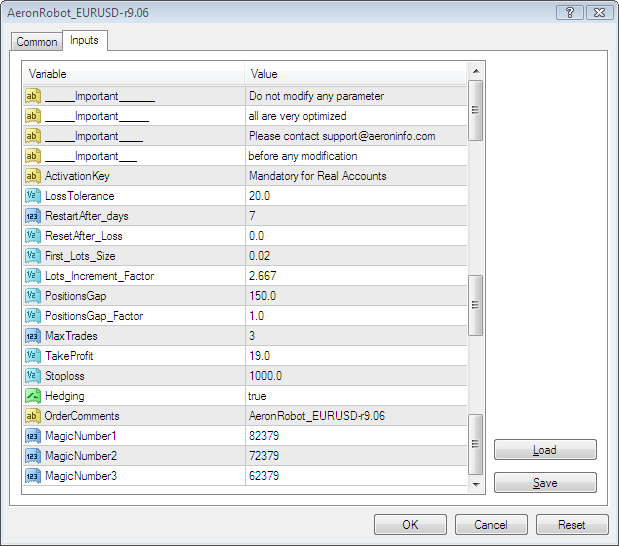
What minimum amount you should have in your account for Aeron Expert Advisor?
Say the minimum lots allowed by your broker is 0.01 and it needs $1 to open 0.01 lots at 100:1 leverage, then you should have $1 x 75=$75 in your account for safe trading. On the other hand as in case of AlpariUK, it needs approx $13.5 to open the minimum lots size 0.10 at 100:1 levergae, so there should be atleast $13.5 x 75=$1012 in the account.
This is only a recommandation message for safety purpose, it doesn't affect the working of Expert Advisor.
Recommendations Time frame & Currency Pair:
EURUSD on 1-minute Time Frame.
Please look at following image of its parameters:
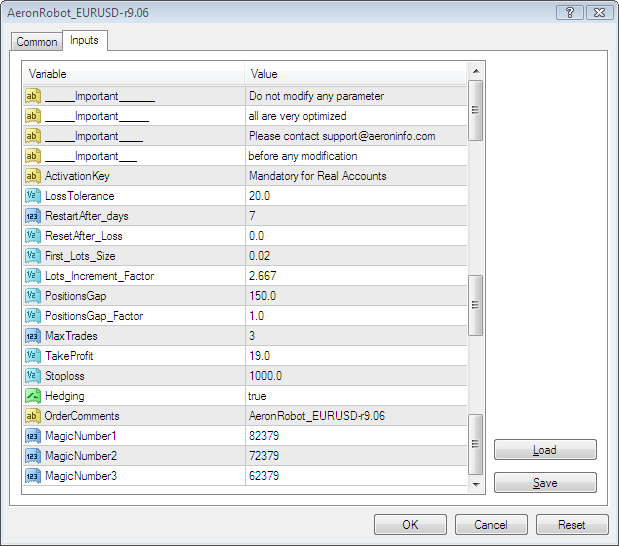
What minimum amount you should have in your account for Aeron Expert Advisor?
Say the minimum lots allowed by your broker is 0.01 and it needs $1 to open 0.01 lots at 100:1 leverage, then you should have $1 x 75=$75 in your account for safe trading. On the other hand as in case of AlpariUK, it needs approx $13.5 to open the minimum lots size 0.10 at 100:1 levergae, so there should be atleast $13.5 x 75=$1012 in the account.
This is only a recommandation message for safety purpose, it doesn't affect the working of Expert Advisor.
Recommendations Time frame & Currency Pair:
EURUSD on 1-minute Time Frame.
C_Factor_HLH4_Buy_Only - expert for MetaTrader 4
Strategy is not using any indicator, just put buy order at high previous candle of H4, and have weird exit system. Risk balance is from free margin calculation.
Suitable only for GBPUSD on H4 Time Frame.
Suitable only for GBPUSD on H4 Time Frame.
AntiFragile EA - expert for MetaTrader 4
AntiFragile EA is an innovative trading strategy built on the idea of Antifragility professes by Nassim Nicholas Taleb. The general idea is to gain from disorder.
The book of Nassim Taleb is Antifragile: Things That Gain from Disorder.
Nassim Taleb is also the author of the besteller The Black Swan: The Impact of the Highly Improbable Fragility and also Fooled by Randomness: The Hidden Role of Chance in Life and in the Markets.
Strategy:
The idea is very simple. What we know about the market is that either goes up or down, if up it must reverse and vice versa.
So we place a number of sell limit orders and buy limit orders with increasing lots each time, and we wait for market reversal, et voilà !
The book of Nassim Taleb is Antifragile: Things That Gain from Disorder.
Nassim Taleb is also the author of the besteller The Black Swan: The Impact of the Highly Improbable Fragility and also Fooled by Randomness: The Hidden Role of Chance in Life and in the Markets.
Strategy:
The idea is very simple. What we know about the market is that either goes up or down, if up it must reverse and vice versa.
So we place a number of sell limit orders and buy limit orders with increasing lots each time, and we wait for market reversal, et voilà !
Collector_v.1.0 - expert for MetaTrader 4
Collector is a system that buys by growing trend and sells by falling trend; the distance between next trade can be set. The distance is also the stop loss and take profit for the trade. If trade (buy) ends on a stop loss, the system opens another trade but in the opposite direction (sell) with a bigger take profit. The system also opens another new trade. So it stacks trades, and the trader decides when to close all trades. ;)
X trader v3 - expert for MetaTrader 4
X trader trades using two moving average crosses. The EA contains time filtering as an additional feature to help in optimization or your further research. The default settings are not necessarily the best. Optimize them in MetaTrader 4 to get the best settings for your preferred timeframe and broker. The non straight forward settings are explained below:
CloseOnReverseSignal - set to true to close trades of the previous signal when an opposing trade signal occurs.
TimeSettings - set the hour and minutes to start/end trading.
CloseOnReverseSignal - set to true to close trades of the previous signal when an opposing trade signal occurs.
TimeSettings - set the hour and minutes to start/end trading.
Order-Tool "Hedger" - expert for MetaTrader 4
It is NOT:
A guaranteed method for success! Obviously losses are to be expected! (I know this should be trivial, but sometimes I get the feeling that people see expert advisors as a sure thing..)
It does not create hedges to your existing trades or in other symbols. Therefore, one can assume that this is not about securing a position and would be partially right with this assumption. I will try to clarify what the "hedge" really does later on.
As written in the description this EA is meant as an Order-Placement tool. However, this EA does not place orders based on anything else but your given order. It will stop its work after this one trade is finished.
What It Tries:
It tries to allow you to put the "stop-loss-level" farther away than you would normally do. Additionally, it tries to avoid higher losses even though the stop-loss is farther away. Therefore, with creating the order a hedge position is created within the same symbol. The position is created every time the main-trade reaches its "loss-zone".
I intentionally wrote "tries", because the "method" has its flaws. Hedging a position at a "zero-loss-level" is hard to reach due to the spread. To compensate this the EA automatically modifies the hedge as soon as possible to equalise the hedge's spread. Unfortunately, this is not always possible. If it does not succeed, you will have a 2*spread-loss each time.
If the hedge does not get triggered (due to slippage or the small gap between the entry-price and the trigger position or the at the zero-level stopped former hedge), there are two possibilities included to secure that the losses don't get too high:
"RiskSL": If there is no active hedge, the stop-loss level of the main-order will be automatically set to a definable position.
"RiskHedge": This creates a new hedge in the loss-zone of the main trade and about 3*spread away from the entry price if the normal hedge gets not triggered. This possibility allows to stick with the predefined stop-loss, but the stop-loss of this hedge does create higher losses than a normal one would do. If due to slippage or whatever else this hedge is not created the same principle as with "RiskSL" will set the stop-loss to a definable level.
"RiskSLN" will set the stop-loss-distance in both cases. INTEGER VALUE! Multiplied with *Points.
It is obviously not possible to activate both methods simultaneously.
This is one of the reasons why I uploaded my EA. Whether you use one or the other depends on which time-basis you trade and is a matter of experience. This means that this EA requires knowledge about how to trade! As mentioned before: This is an order-placement tool!
I'd very much appreciate if anybody could test my EA and reply what does work best in what dimensions for him/her.
Furthermore, the EA tries to minimize losses with a trailing-system. To clarify that right away: This function is meant to minimize losses and not to make profit. Therefore, the hedge has no take-profit in the order itself. The take-profit will be triggered if the main order gets stopped. At this point the difference between hedge and main order is about 2*spread. The EA now tries to "trail" the market price at a relatively very small distance to hopefully earn at least 2 more points. To reach this goal there are certain other code-lines in the ea, but I don't want to get too much into detail.
The take-profit of the main-order has a similar system.
By the way, the distance is definable. The hedge is regulated by NSL_21_Wert, the main-order by NewTP_21_Wert (Wert = value) (double-var, multiplied with *Point). This is fine tuning. Possible values are 1-9. The results may differ sometimes very much. Since it is a statistically matter to get the best working value: If anybody tries this function please let me know which works best for you in general (differences in results can easily be seen in the strategy tester).
Another function of the EA is to end the trade if the hedges produce too much losses. This can be deactivated. Nevertheless, if k_aktivieren = true (aktivieren = activate), the function is activated and will end the whole trade if the hedges produced losses four times. It won't stop everything right away, but a take-profit for the main order will be set at a 7*spread distance to at least get some money back.
The last function is the 75-50 rule. It is disabled by default, but can be activated through Regel_75_50 (Regel = rule). This rule measures the distance between the take-profit and the entry-price of the main order. If the market price reaches 75% of that distance the main-order-stoploss will be modified and set to 50% of that distance.
Important:
This EA works with OrderSelect -> "Select by position" orders! This means that you cannot have any other (pending) orders in your terminal! Otherwise it will definitely cause trouble! Maybe I will change that sometime, but I don't have the time at the moment.
Also note that this EA lacks some fine tuning and is not expected to be completely final right now! (It does work though, but I cannot tell for sure if there might be some problems left. If you are interested in this EA, please always check for updates).
And if you are going to use this: Please test this thoroughly before you even consider to use this for real trading-situations. I just tested this with a demo account so far, so I cannot give you "real-life" advices here and I don't know how this will go along with requotes and slippage.
Also consider the chance-risk ratio. It is possible to get out of the hedge with no losses. But this does not work all the time. Normally you will have to accept minor losses due to the hedge closes; keep that in mind.
Note that I warned you here and that I cannot guarantee any trading functionality at all!
Note: Removing the expert closes all open orders and deletes all pending orders!
It also doesn't really matter which timeframe you use (see point above). But please be aware of the fact that orders are closed if you change the timeframe during an active trade. Therefore, make sure to place the EA in an additional window in order to go on with your analyses.
The are two EA attached to this post. Hedger_Short is for short-orders and the other way around. (I intentionally did not create one file, but if anybody needs the one-file solution I may add one.)
At last: Thank you in anticipation for every tester/comment/download! Hopefully this tool can enhance your trading. If there are any questions left don't hesitate to ask! And thank you for your understanding that my sentences might not be perfect - I'm obviously not a native speaker:)
A guaranteed method for success! Obviously losses are to be expected! (I know this should be trivial, but sometimes I get the feeling that people see expert advisors as a sure thing..)
It does not create hedges to your existing trades or in other symbols. Therefore, one can assume that this is not about securing a position and would be partially right with this assumption. I will try to clarify what the "hedge" really does later on.
As written in the description this EA is meant as an Order-Placement tool. However, this EA does not place orders based on anything else but your given order. It will stop its work after this one trade is finished.
What It Tries:
It tries to allow you to put the "stop-loss-level" farther away than you would normally do. Additionally, it tries to avoid higher losses even though the stop-loss is farther away. Therefore, with creating the order a hedge position is created within the same symbol. The position is created every time the main-trade reaches its "loss-zone".
I intentionally wrote "tries", because the "method" has its flaws. Hedging a position at a "zero-loss-level" is hard to reach due to the spread. To compensate this the EA automatically modifies the hedge as soon as possible to equalise the hedge's spread. Unfortunately, this is not always possible. If it does not succeed, you will have a 2*spread-loss each time.
If the hedge does not get triggered (due to slippage or the small gap between the entry-price and the trigger position or the at the zero-level stopped former hedge), there are two possibilities included to secure that the losses don't get too high:
"RiskSL": If there is no active hedge, the stop-loss level of the main-order will be automatically set to a definable position.
"RiskHedge": This creates a new hedge in the loss-zone of the main trade and about 3*spread away from the entry price if the normal hedge gets not triggered. This possibility allows to stick with the predefined stop-loss, but the stop-loss of this hedge does create higher losses than a normal one would do. If due to slippage or whatever else this hedge is not created the same principle as with "RiskSL" will set the stop-loss to a definable level.
"RiskSLN" will set the stop-loss-distance in both cases. INTEGER VALUE! Multiplied with *Points.
It is obviously not possible to activate both methods simultaneously.
This is one of the reasons why I uploaded my EA. Whether you use one or the other depends on which time-basis you trade and is a matter of experience. This means that this EA requires knowledge about how to trade! As mentioned before: This is an order-placement tool!
I'd very much appreciate if anybody could test my EA and reply what does work best in what dimensions for him/her.
Furthermore, the EA tries to minimize losses with a trailing-system. To clarify that right away: This function is meant to minimize losses and not to make profit. Therefore, the hedge has no take-profit in the order itself. The take-profit will be triggered if the main order gets stopped. At this point the difference between hedge and main order is about 2*spread. The EA now tries to "trail" the market price at a relatively very small distance to hopefully earn at least 2 more points. To reach this goal there are certain other code-lines in the ea, but I don't want to get too much into detail.
The take-profit of the main-order has a similar system.
By the way, the distance is definable. The hedge is regulated by NSL_21_Wert, the main-order by NewTP_21_Wert (Wert = value) (double-var, multiplied with *Point). This is fine tuning. Possible values are 1-9. The results may differ sometimes very much. Since it is a statistically matter to get the best working value: If anybody tries this function please let me know which works best for you in general (differences in results can easily be seen in the strategy tester).
Another function of the EA is to end the trade if the hedges produce too much losses. This can be deactivated. Nevertheless, if k_aktivieren = true (aktivieren = activate), the function is activated and will end the whole trade if the hedges produced losses four times. It won't stop everything right away, but a take-profit for the main order will be set at a 7*spread distance to at least get some money back.
The last function is the 75-50 rule. It is disabled by default, but can be activated through Regel_75_50 (Regel = rule). This rule measures the distance between the take-profit and the entry-price of the main order. If the market price reaches 75% of that distance the main-order-stoploss will be modified and set to 50% of that distance.
Important:
This EA works with OrderSelect -> "Select by position" orders! This means that you cannot have any other (pending) orders in your terminal! Otherwise it will definitely cause trouble! Maybe I will change that sometime, but I don't have the time at the moment.
Also note that this EA lacks some fine tuning and is not expected to be completely final right now! (It does work though, but I cannot tell for sure if there might be some problems left. If you are interested in this EA, please always check for updates).
And if you are going to use this: Please test this thoroughly before you even consider to use this for real trading-situations. I just tested this with a demo account so far, so I cannot give you "real-life" advices here and I don't know how this will go along with requotes and slippage.
Also consider the chance-risk ratio. It is possible to get out of the hedge with no losses. But this does not work all the time. Normally you will have to accept minor losses due to the hedge closes; keep that in mind.
Note that I warned you here and that I cannot guarantee any trading functionality at all!
Note: Removing the expert closes all open orders and deletes all pending orders!
It also doesn't really matter which timeframe you use (see point above). But please be aware of the fact that orders are closed if you change the timeframe during an active trade. Therefore, make sure to place the EA in an additional window in order to go on with your analyses.
The are two EA attached to this post. Hedger_Short is for short-orders and the other way around. (I intentionally did not create one file, but if anybody needs the one-file solution I may add one.)
At last: Thank you in anticipation for every tester/comment/download! Hopefully this tool can enhance your trading. If there are any questions left don't hesitate to ask! And thank you for your understanding that my sentences might not be perfect - I'm obviously not a native speaker:)
STRADDLE NEWS - expert for MetaTrader 4
It is based on the simple idea that important news generate significant volatility. It puts two Pending Orders (Buy Stop and Sell Stop), if the Buy Stop order is activated, the Sell Stop will be deactivated automatically and vice versa. The trailing stop will go behind the sudden movement. It works great !!!. If the trade is successful it is closed by the trailing stop or take profit, else it will be closed by stop loss. The algorithm is very light, which is very important when you trade news.
Fully Adjustable:
StopLoss
TakeProfit
TrailingStop
PipsAway (Send pending orders XX pips away from the current Bid & Ask)
BalanceUsed (Lot size is adjusted by BalanceUsed Function, if BU = 1, you will use 100% of the Balance Available)
SpreadOperation (Spread allowed XX pips. If spread is higher than allowed, it doesn't send any pending order )
Slippage (Slippage allowed XX pips).
Recommendations:
You must compile the source code (F5) when you re-use it in upcoming news, otherwise it will not work, because it is programmed to send only once the two pending orders.
5 seconds before the news comes out, you must enable manually the EA
It is recommended to use a broker who doesn't expand too much the spread on the important news like Alpari. Symbol recommended: EURUSD. The Time Frame doesn't matter, what really matters is the time of the news.
News recommended for trading: NFP, GDP reports, Interest rates decisions, Inflation reports, Trade Balance, Manufacturing PMI.
Good luck !!!
Fully Adjustable:
StopLoss
TakeProfit
TrailingStop
PipsAway (Send pending orders XX pips away from the current Bid & Ask)
BalanceUsed (Lot size is adjusted by BalanceUsed Function, if BU = 1, you will use 100% of the Balance Available)
SpreadOperation (Spread allowed XX pips. If spread is higher than allowed, it doesn't send any pending order )
Slippage (Slippage allowed XX pips).
Recommendations:
You must compile the source code (F5) when you re-use it in upcoming news, otherwise it will not work, because it is programmed to send only once the two pending orders.
5 seconds before the news comes out, you must enable manually the EA
It is recommended to use a broker who doesn't expand too much the spread on the important news like Alpari. Symbol recommended: EURUSD. The Time Frame doesn't matter, what really matters is the time of the news.
News recommended for trading: NFP, GDP reports, Interest rates decisions, Inflation reports, Trade Balance, Manufacturing PMI.
Good luck !!!
MAGNA RAPAX - expert for MetaTrader 4
Intro:
Magna Rapax in latin aka. the Great Hunter will hunt pips for you in the wildernesses of the Forex market.It is an automated expert advisor made for any timeframe (over 1 min is recommended).
Description:
So after a long work, my expert advisor is complete.It is an attempt to do the impossible, to find a Holy Grail in forex,which is very very rare and very hard to find, but once found it does miracles.This EA and it's future versions should be the closest to a Holy Grail as it can ever get (and its FREE).The EA will use a combination of trend following,breakout and volatility filtering tehniques to put on trades.If you think thats not enough then you can switch on the martingale system (OPTIONAL) which is recommended to be set at 4-5 otherwise it will blow your account! Last but not least, many thanks for the MQL4 community for helping me develop this EA!
Explanation:
start_lot=0.01; //order lot size
TAKEPROFITPIPS=99; // take profit in pips
STOPLOSSPIPS=99; // stop loss in pips
MAX_ACCOUNT_RISK=25; //in percent,closes all losing trades if AccountEquity goes below AccountBalance by this amount
MARTINGALE_ACTIVATOR=false; // wanna use martingale system?
MARTINGALE_LEVELS=5; // what levels to go,ex level 5= 2^5 multiplicator for lot
MARTINGALE_PROGRESSION=false; //false= doubles only losing trades, true=doubles all trades
TOTAL_BUY_ORDERS=1; //how many buy orders to place at a time,maximum
TOTAL_SELL_ORDERS=1; //how many sell orders to place at a time,maximum
MAX_SLIPPAGE=3; //max slippage tolerated
FAST_MACD_P=5; //fast macd period
SLOW_MACD_P=35; //slow macd period
SIGNAL_PERIOD=5; //signal period macd
ATR_SLOW_PERIOD=24; // atr slow period
ATR_QUICK_PERIOD=5; // atr quick period
ADX_PERIOD=14; // adx period
ADX_LIMIT_TRIGGER=50; // trigger point which above adx will only take trades
Tips:
I upload my settings file, at that settings this is what you get (i also used martingale level 5)
The EA is neither complete nor optimalized, if you find a setting combination with higher win rate/profit or would like to add more features to it please contact me so i can improve the EA, after all it's our common goal ;)
This EA is only the first edition, and if you help me to improve it by backtesting and trying different combinations of settings i will improve it and upload the reworked editions
The EA also has a built in order closing function when the opposite trading signs appear,this will close seemingly losing trades, but you can also use tight stop-loss or take-profit as you wish
DISCLAIMER: This expert advisor is only made for educational purposes.It is advised to backtest it first or use it on demo accounts.If you decide to use it on real accounts, you do it at your own risk.I as the author,am not responsible for any material or any other types of losses ocurring when/during the usage of this expert advisor!
Magna Rapax in latin aka. the Great Hunter will hunt pips for you in the wildernesses of the Forex market.It is an automated expert advisor made for any timeframe (over 1 min is recommended).
Description:
So after a long work, my expert advisor is complete.It is an attempt to do the impossible, to find a Holy Grail in forex,which is very very rare and very hard to find, but once found it does miracles.This EA and it's future versions should be the closest to a Holy Grail as it can ever get (and its FREE).The EA will use a combination of trend following,breakout and volatility filtering tehniques to put on trades.If you think thats not enough then you can switch on the martingale system (OPTIONAL) which is recommended to be set at 4-5 otherwise it will blow your account! Last but not least, many thanks for the MQL4 community for helping me develop this EA!
Explanation:
start_lot=0.01; //order lot size
TAKEPROFITPIPS=99; // take profit in pips
STOPLOSSPIPS=99; // stop loss in pips
MAX_ACCOUNT_RISK=25; //in percent,closes all losing trades if AccountEquity goes below AccountBalance by this amount
MARTINGALE_ACTIVATOR=false; // wanna use martingale system?
MARTINGALE_LEVELS=5; // what levels to go,ex level 5= 2^5 multiplicator for lot
MARTINGALE_PROGRESSION=false; //false= doubles only losing trades, true=doubles all trades
TOTAL_BUY_ORDERS=1; //how many buy orders to place at a time,maximum
TOTAL_SELL_ORDERS=1; //how many sell orders to place at a time,maximum
MAX_SLIPPAGE=3; //max slippage tolerated
FAST_MACD_P=5; //fast macd period
SLOW_MACD_P=35; //slow macd period
SIGNAL_PERIOD=5; //signal period macd
ATR_SLOW_PERIOD=24; // atr slow period
ATR_QUICK_PERIOD=5; // atr quick period
ADX_PERIOD=14; // adx period
ADX_LIMIT_TRIGGER=50; // trigger point which above adx will only take trades
Tips:
I upload my settings file, at that settings this is what you get (i also used martingale level 5)
The EA is neither complete nor optimalized, if you find a setting combination with higher win rate/profit or would like to add more features to it please contact me so i can improve the EA, after all it's our common goal ;)
This EA is only the first edition, and if you help me to improve it by backtesting and trying different combinations of settings i will improve it and upload the reworked editions
The EA also has a built in order closing function when the opposite trading signs appear,this will close seemingly losing trades, but you can also use tight stop-loss or take-profit as you wish
DISCLAIMER: This expert advisor is only made for educational purposes.It is advised to backtest it first or use it on demo accounts.If you decide to use it on real accounts, you do it at your own risk.I as the author,am not responsible for any material or any other types of losses ocurring when/during the usage of this expert advisor!
Сlose positions by result, time passed or at specific time - expert for MetaTrader 4
This EA will watch your open positions and close the ones that meet the preset conditions. You can filter positions by:
Magic Number
By side: Short or Long
By result
By time: for how long are opened
It can be used for hidden Stop Loss and Take Profit as well.
Recommendations:
Please note: EA will closed the positions only if your MT4 is connected to the server.
If you want to close positions at a specific time, please make sure you set the correct GMT offset. For example: if your timezone is GMT +5:30, set gmt_offset_hours: 5 and gmt_offset_minutes: 30
Magic Number
By side: Short or Long
By result
By time: for how long are opened
It can be used for hidden Stop Loss and Take Profit as well.
Recommendations:
Please note: EA will closed the positions only if your MT4 is connected to the server.
If you want to close positions at a specific time, please make sure you set the correct GMT offset. For example: if your timezone is GMT +5:30, set gmt_offset_hours: 5 and gmt_offset_minutes: 30
Stochastic TP TS V3.103 - expert for MetaTrader 4
This EA uses the Stochastic indicator signals in the level between 20 and 80 (EURUSD, period H4);
A trade will be started when the "minut" is equal to TimeMinute. There is a SL-parameter "stolos" setable. I'm using a higher SL. Is the trade in profit, the EA will start to safe profit, when "start"-Points are reached. Then the SL will set "trailstop"-Points under /over "start".
I inserted a divisor "diff" to scalp the balance. If there are more then one "orders" setted, then the Lots will be devided also by the numbers of orders. The parameter "sign" can be used to check a higher delta between "stochastic-signal" and "stochastic-base" before start trading. I don't use it.
The ZIP-File attached contains a Tester result for July 2013.
Explanations to the parameters:
minut = Set the minute, when EA should start a trade;
orders = numbers of orders;
trailstop = SL, when “start” is reached;
start = Profit in Points, when trailingstop should start working;
stolos = this means StopLoss;
diff = this is a divisor for balance to scalp the lot;
sign = checking a higher difference between stochastic-base and stochastic-signal before trading;
A trade will be started when the "minut" is equal to TimeMinute. There is a SL-parameter "stolos" setable. I'm using a higher SL. Is the trade in profit, the EA will start to safe profit, when "start"-Points are reached. Then the SL will set "trailstop"-Points under /over "start".
I inserted a divisor "diff" to scalp the balance. If there are more then one "orders" setted, then the Lots will be devided also by the numbers of orders. The parameter "sign" can be used to check a higher delta between "stochastic-signal" and "stochastic-base" before start trading. I don't use it.
The ZIP-File attached contains a Tester result for July 2013.
Explanations to the parameters:
minut = Set the minute, when EA should start a trade;
orders = numbers of orders;
trailstop = SL, when “start” is reached;
start = Profit in Points, when trailingstop should start working;
stolos = this means StopLoss;
diff = this is a divisor for balance to scalp the lot;
sign = checking a higher difference between stochastic-base and stochastic-signal before trading;
EA Move StopLoss to BreakEven - expert for MetaTrader 4
This EA will not place any order. It will modify the order if profit is equal to or greater than minimum requirement and move SL to BreakEven.
There are two files. First file for pairs having digits 4 or 5 and second file is for digits 2 or 3 i.e JPY pairs.
Just set the minimum BreakEven pips.
There are two files. First file for pairs having digits 4 or 5 and second file is for digits 2 or 3 i.e JPY pairs.
Just set the minimum BreakEven pips.
BreakThrough - expert for MetaTrader 4
BreakThrough is not full system, it only opens trade when it crosses trend line you created on chart.
It buys/sells depending on the name of the trend line.
If you name the line “buy”, without quotes, the system will open a buy trade after crossing the line.
If you name the line “sell”, the system will open sell trade after crossing the line.
First you position your trend line on chart and then change its name to “buy” or “sell”. The system will open only one buy, one sell trade.
You can remove the line and place another if you want the system to continue to open a trade on a trend line crossing.
You can set take profit and stop loss in expert advisors settings, but also create take profit trend line, simply create a trend line and name it “buyTP”, “buySL”, “sellTP”, “sellSL” according to function you want to.
If the price goes above buyTP or under buySL the system will close all buy trades with its magic number, if the price goes under sellTP or above sellSL the system will close all sell trades with its magic number.
It buys/sells depending on the name of the trend line.
If you name the line “buy”, without quotes, the system will open a buy trade after crossing the line.
If you name the line “sell”, the system will open sell trade after crossing the line.
First you position your trend line on chart and then change its name to “buy” or “sell”. The system will open only one buy, one sell trade.
You can remove the line and place another if you want the system to continue to open a trade on a trend line crossing.
You can set take profit and stop loss in expert advisors settings, but also create take profit trend line, simply create a trend line and name it “buyTP”, “buySL”, “sellTP”, “sellSL” according to function you want to.
If the price goes above buyTP or under buySL the system will close all buy trades with its magic number, if the price goes under sellTP or above sellSL the system will close all sell trades with its magic number.
Fracture 7.4.0 - expert for MetaTrader 4
EUR/USD 5min scapling or similar
Start with the settings in the set file provided and tweak to your liking.
They return a fair amount for the month of June 2013. I suggest you tweak the settings to your liking on the Strategy Tester before going live.
The only weakness in the EA is when there is a major trend change due to a news release (it handles typical high impact news releases fine).
There are about 20 versions I progressed from to get to this one, I was trying to get an Expert advisor that will turn over small profits steadily and every now and again rip out on trend. I ended up this this and I am not sure if I like it yet.
Start with the settings in the set file provided and tweak to your liking.
They return a fair amount for the month of June 2013. I suggest you tweak the settings to your liking on the Strategy Tester before going live.
The only weakness in the EA is when there is a major trend change due to a news release (it handles typical high impact news releases fine).
There are about 20 versions I progressed from to get to this one, I was trying to get an Expert advisor that will turn over small profits steadily and every now and again rip out on trend. I ended up this this and I am not sure if I like it yet.
Langganan:
Komentar (Atom)







